Once you've registered an account, you enter demo mode. Here we have pre-populated many parts of LessAdmin with examples of backoffice items, calendars, announcement and fictional employee data so you can see how it can look and work. Some functionality is disabled as a default, such as adding more employees etc.
In order to start using it for your own company:
- go to the Company settings -> Membership
- Click on Activate Subscription
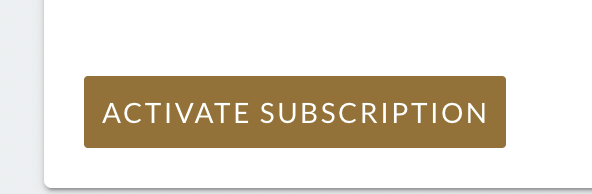 - This will take you to Stripe, where you can register a payment card.
- This will take you to Stripe, where you can register a payment card.
Once that is done and you return to LessAdmin your account will be active and ready to be used.